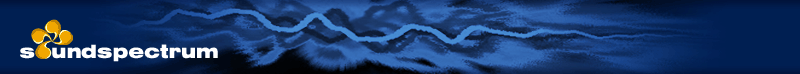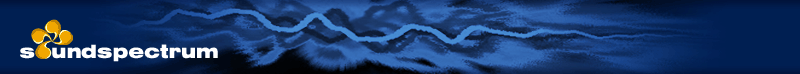| In order to write your own scripts, you'll need to know what commands are available and how to invoke them. In the Scripts folder, you'll find the file "Script Command Reference.py", which documents and describes common script commands.
Note: the scripting documentation is under construction and is evolving as WhiteCap develops. It's recommended you study the example script files to get a basic understanding of scripting and command usage.
|