Hey guys, thanks for your latest betas of G-Force and WhiteCap, both are another quantum leap forward. I really appreciate your artistic endeavours. Please continue!!! Thank you so much, cheers,
- Wolfram O.
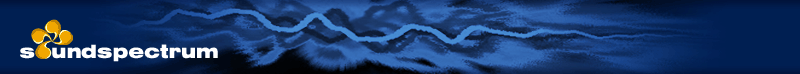 |
|||||||||||||||||
| Aeon | G-Force | SoftSkies | WhiteCap | WW | Tunr | News | Testimonials | Forums | Licensing | Support |
|
||||||
|
|
||||||||||||||||||||||||||||||||||||||||||||||||||||||||||||||||||||||||||||||||||||||||||||||||||
|
Terms of Use |
Privacy Policy |
About Us |
Feedback © 2024 SoundSpectrum, Inc. |
|||||||||||||||||||||||||||||||||||||||||||||||||||||||||||||||||||||||||||||||||||||||||||||||||||