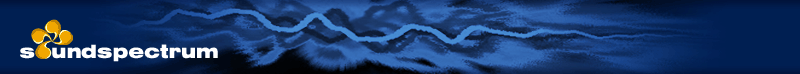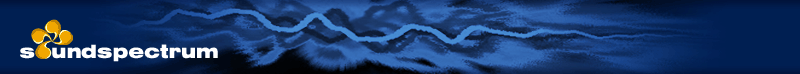Aeon Standalone visualizes any sound input source supported by your computer, including line-in audio, CD audio, and microphone input. You can use it to visualize live performances or streaming radio broadcasts.
Aeon Standalone is essential when you want to visualize audio that doesn't exist in the form of an audio file (e.g. mp3, m4a, etc), such as live audio output directly from a CD player or stereo.
Aeon Standalone enables you to visualize any of the inputs available on your computer and is exclusively available in Aeon
Platinum. Note: the Mac OS X operating system doesn't allow third party applications to access audio from iTunes
or the OS, so the list of available sound input sources is limited to what you see in the "Sound" panel in the System Preferences.
How do I run Aeon Standalone?
In Windows, you can run Aeon Standalone by selecting: Start | All Programs | Aeon | Aeon Standalone. In Mac OS X, simply run the Aeon Standalone application included in your Platinum download.
How do I select a particular audio input?
Aeon Standalone can select from any sound source available to your computer. Using the Aeon menu, select the desired source from the "Audio Source" list in the "Settings" submenu.
How do I adjust the reactivity of the visuals?
When using Aeon Standalone, please know that Aeon will be sensitive to the volume levels of any "line-in" or "mic-in" sound sources. Use the + - and [ ] keys to adjust the signal and visual gain level. See the G-Force customizing section for a description of the response vs. preamp scale (both function exactly the same in Aeon).
|